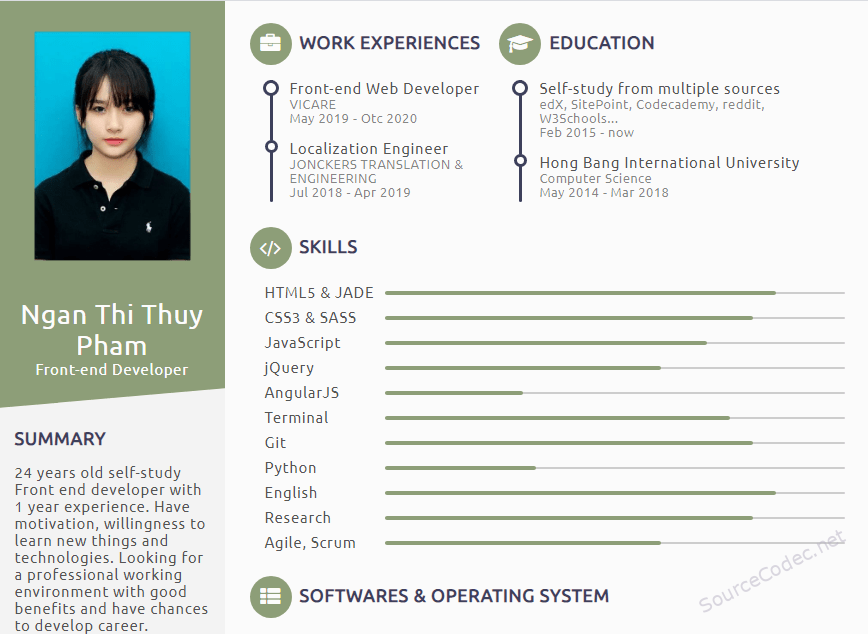![STICKY NOTES USING HTML5, JAVASCRIPT [PROJECT SOURCE CODE] STICKY NOTES USING HTML5 JAVASCRIPT - STICKY NOTES USING HTML5, JAVASCRIPT [PROJECT SOURCE CODE]](https://cdn.sourcecodec.net/files-upload/code/2019/09/STICKY-NOTES-USING-HTML5-JAVASCRIPT.png)
STICKY NOTES USING HTML5, JAVASCRIPT [PROJECT SOURCE CODE]
by Jonathan Silvain JavaScript on September 26, 2019Choose Your Desired Option(s)
STICKY NOTES USING HTML5, JAVASCRIPT [PROJECT SOURCE CODE]
Sticky Notes In HTML5 is simple to do list editing and managing project in JavaScript and HTML. Talking about the project, it has lots of features. A user can create notes and files as they wish. It is a single page project where you can do your text editing works.
![STICKY NOTES USING HTML5, JAVASCRIPT [PROJECT SOURCE CODE] STICKY NOTES USING HTML5 JAVASCRIPT - STICKY NOTES USING HTML5, JAVASCRIPT [PROJECT SOURCE CODE]](https://cdn.sourcecodec.net/files-upload/code/2019/09/STICKY-NOTES-USING-HTML5-JAVASCRIPT.png)
STICKY NOTES USING HTML5, JAVASCRIPT
About The System
The sticky notes in html5 is a project that helps you to create simple remember lists. As already mentioned above it functions as same as any kind of sticky applications you get in mobile phones. Here you can see the toolbar with various tools within it. Also, this editor allows you to write different to do things and stick it on your You can preview the text you edited with that little eye button. Also, you can save your notes and can view them. With the toolbar in the action, you can manage your text documents more effectively. This project is very simple and easy to use. The user can get to know how this project can be built with ease. Also, you can use this editor as a code editor. This means that you can now use simple HTML tags to write your notes.
To run this project, we recommend you to use Modern browsers such as Google Chrome, Mozilla Firefox. The project might also support Explorer/Microsoft Edge.
| Download Category | JavaScript |
| Product Homepage URL→ | |
| Product Version | |
| File Type | HTML, JS, CSS, ICO, PNG |
| File Size | 421 KB |
| Developer | |
| Documentation |